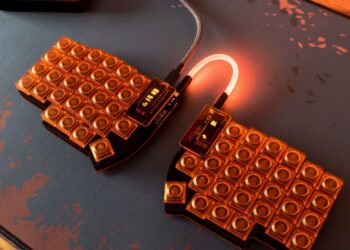You’ve likely spent a small fortune on your gaming rig. You have a top-tier graphics card that renders breathtaking worlds, a CPU that handles complex physics without breaking a sweat, and more RAM than you know what to do with. You even have a fast NVMe SSD, the kind that was considered bleeding-edge just a few years ago. Your games should load instantly and run flawlessly. So why are you still experiencing stuttering when you race through a dense city? Why do high-resolution textures seem to pop into existence a split second too late?
The answer is a new and uncomfortable truth for many PC enthusiasts in 2025: your gaming SSD is too slow. The very component you bought to eliminate bottlenecks has become the most significant one in your entire system.
This isn’t because your drive is failing or because you made a bad purchase. It’s because the fundamental relationship between storage and gaming has undergone a seismic shift. We have moved beyond an era where an SSD’s only job was to shorten loading screens. We are now deep in the age of real-time asset streaming, where storage speed directly impacts in-game performance, frame by frame. This article will explain precisely why your once-speedy drive can no longer keep up, how to diagnose the symptoms of this new bottleneck, and what you need to look for to make your gaming experience truly seamless.
The Paradigm Shift: From Loading Screens to Live Streaming
To understand why your drive is now a liability, we must first appreciate how game design has evolved. For decades, games were designed around a simple limitation: the slow speed of hard disk drives (HDDs). Developers used clever tricks to hide loading times—long elevator rides, narrow corridors, cinematic cutscenes—all designed to give the slow mechanical drive time to fetch the data for the next area.
When SSDs arrived, they didn’t change this design philosophy; they just accelerated it. Those long elevator rides became shorter. The loading screen progress bar filled up in seconds instead of minutes. We were still playing in a world of distinct, segregated levels; we just moved between them faster.
Now, in 2025, that entire design philosophy is dead. Driven by technologies like Microsoft’s DirectStorage API and the immense power of modern consoles and PCs, games have broken free from these constraints. Today’s flagship titles feature vast, seamless open worlds with no loading screens whatsoever. You can fly from a planet’s orbit down to a single blade of grass on its surface without a single interruption.
This incredible feat is achieved through constant, high-throughput asset streaming. The game is perpetually pulling massive amounts of data—high-resolution textures, complex 3D models, audio files—directly from your storage drive and feeding it to the GPU and RAM in real-time. Your SSD is no longer just a library for game data; it’s an active, critical participant in rendering every single frame. And this new role has exposed a performance gap that many gamers weren’t prepared for.
The Technical Culprits: Why Your Drive Can’t Keep Up

The feeling of in-game stutter or texture pop-in isn’t just a vague annoyance; it’s the result of specific technological demands that older SSDs were never designed to meet. Let’s break down the primary reasons your drive is failing.
A. The DirectStorage and RTX I/O Revolution: This is the single biggest game-changer. Historically, when a game needed data, the request would go from the storage drive to the CPU, which would decompress it and then send it to the GPU. The CPU was a middleman, creating a significant bottleneck. DirectStorage (and NVIDIA’s RTX I/O implementation) changes everything. It allows the GPU to request and pull compressed game assets directly from your NVMe SSD, bypassing the CPU almost entirely. This process is exponentially faster, but it places an enormous demand on the sustained read speeds and I/O capabilities of your drive. An early-generation PCIe 3.0 or 4.0 drive simply cannot feed the voracious appetite of a modern GPU quickly enough, causing the GPU to momentarily wait for data, resulting in a stutter.
B. The Era of Nanite-Scale Textures: Game engines like Unreal Engine 5 and its successors utilize technologies that allow for the use of film-quality assets in real-time. We are no longer dealing with simple, compressed textures. We are talking about millions of polygons and 8K texture maps being streamed into a scene on the fly. When you turn a corner quickly in a game, the engine needs to instantly pull gigabytes of this high-fidelity data from your SSD. If your drive’s random read performance is not up to par, you will see a low-resolution, blurry texture for a moment before the high-quality version finally loads in. This is the most visible symptom of a slow SSD.
C. Beyond Sequential Speeds: The IOPS Trap: SSD manufacturers love to advertise huge sequential read/write speeds, like “up to 7,000 MB/s.” While impressive, this number only reflects the speed of reading a single, large file. Gaming is different. A game engine is constantly requesting thousands of tiny files and data blocks from all over the drive simultaneously. This type of workload is measured in IOPS (Input/Output Operations Per Second). Cheaper or older SSDs often have poor IOPS performance. They might be great at transferring a large video file, but they choke when bombarded with the chaotic, simultaneous data requests of a modern game engine.
D. The DRAM-less SSD Pitfall: To cut costs, many budget-friendly NVMe SSDs are “DRAM-less.” They lack a dedicated chip of fast DRAM cache that is used to map where data is stored on the drive. Instead, they use a small portion of your system’s RAM, which is much slower. For everyday tasks, this is barely noticeable. But under the intense, sustained, and random read workloads of modern gaming, the lack of a DRAM cache creates a massive performance penalty. The drive struggles to locate the thousands of tiny data packets the game is requesting, leading to severe hitching and stuttering.
Diagnosing the Bottleneck: Is Your SSD the Problem?
Before you rush out to buy a new drive, it’s important to confirm that your SSD is indeed the component holding you back. Here are the most common in-game symptoms of a storage bottleneck in 2025:
- Severe Texture Pop-In: The most obvious sign. You frequently see blurry, low-quality surfaces on objects, characters, or terrain, which then “pop” into high resolution a second or two later.
- Micro-Stuttering and Hitching: Your average frame rate might be high, but the game experiences frequent, jarring stutters, especially when moving at high speeds (e.g., driving a car, flying a ship) or entering a new, dense area.
- Delayed Audio Cues: You see an explosion on screen, but the sound effect plays a noticeable moment later. This happens because the high-priority visual assets are loaded first, and the audio file is left waiting in the queue from the slow SSD.
- Asset Spawning Delays: Enemies or environmental objects appear out of thin air right in front of you because the game couldn’t load them in time as you approached their location.
If you are experiencing these issues despite having a powerful GPU and CPU, your storage drive is almost certainly the culprit.
The Solution: What Defines a “Fast” Gaming SSD in 2025

Upgrading is the only viable solution, but it’s crucial to know what to look for. The standards have been raised significantly.
- PCIe 5.0 is the New Baseline: The PCI Express 4.0 interface, once considered top-of-the-line, is now the bare minimum for a stutter-free experience. For any new gaming build or significant upgrade in 2025, a PCIe 5.0 NVMe SSD is the standard. This new interface doubles the available bandwidth, allowing for the speeds that modern game engines demand.
- Target 10,000 MB/s and Beyond: Look for drives with a sequential read speed of at least 10,000 MB/s, with premium models reaching 12,000 MB/s or even higher. This headline number ensures the drive has the raw throughput to handle next-generation asset streaming.
- Demand a DRAM Cache: Do not compromise on this. Ensure the spec sheet for any SSD you consider explicitly lists a DRAM cache. This feature is non-negotiable for a smooth, high-performance gaming experience.
- Prioritize High IOPS: Dig deeper into reviews that test for random read/write performance and IOPS. A drive with high IOPS will handle the chaotic data requests of gaming far better than one with a high sequential speed but low IOPS.
- Heatsinks are Mandatory: PCIe 5.0 drives run significantly hotter than their predecessors due to their incredible speeds. Overheating can cause a drive to “throttle,” drastically reducing its performance to protect itself. Most high-performance drives now come with a substantial, pre-installed heatsink, and many modern motherboards include them as well. Do not run a Gen5 drive without one.
Conclusion: Storage Is the New Foundation
For years, PC builders prioritized the GPU above all else, followed by the CPU. Storage was often an afterthought. That era is over. In the world of 2025 gaming, your storage solution is not an accessory; it is a core pillar of performance, as fundamental as your graphics card. The demands of seamless, loading-screen-free worlds and real-time asset streaming have elevated the NVMe SSD from a quality-of-life upgrade to a mission-critical component.
If you are still running a SATA SSD, a PCIe 3.0 drive, or even a budget-friendly first-generation PCIe 4.0 drive, you are leaving an enormous amount of your PC’s potential on the table and actively hindering your in-game experience. The stutters, hitches, and pop-in you’re experiencing are not your GPU failing; it’s your storage screaming for help. It’s time to listen.