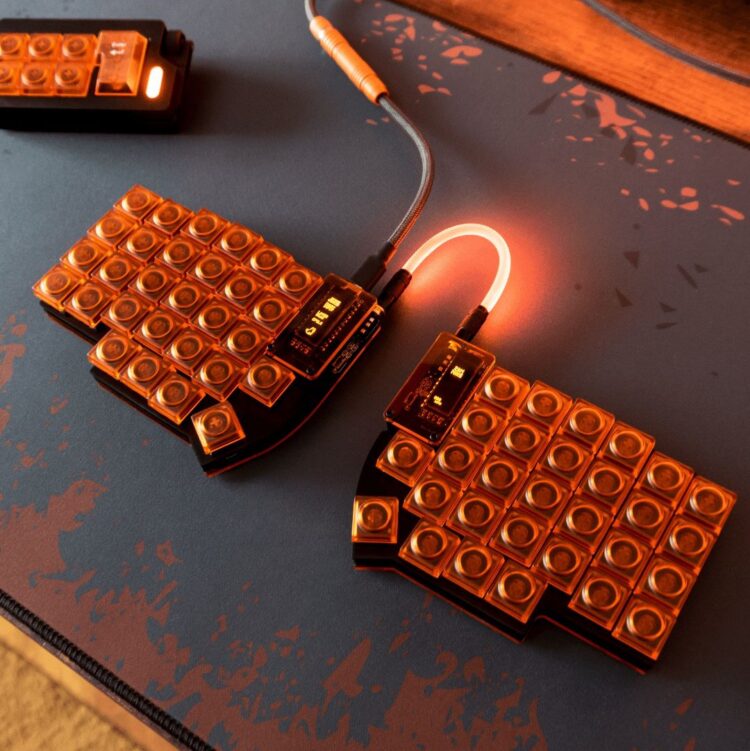In the world of competitive and enthusiast PC gaming, the keyboard is your primary interface with the digital world. For decades, “gaming keyboards” were a pre-packaged affair defined by aggressive fonts, plastic casings, and whatever switch a single mainstream brand decided was best. As of 2025, that era is over. The pursuit of the “perfect” gaming setup has evolved into a deeply personal journey, and at its center is the custom mechanical keyboard.
This is not a niche, high-cost hobby reserved for elite streamers. The rise of hot-swappable boards, new switch technologies, and accessible components has democratized customization. Building your own keyboard is no longer just about aesthetics; it is the single most significant upgrade you can make to your gaming performance, comfort, and overall enjoyment.
Why settle for a one-size-fits-all solution when you can build a tool perfectly tailored to your hands, your games, and your playstyle? This comprehensive guide will walk you through every component, from the foundational layout to the high-performance switches of 2025, to help you design and assemble the one and only perfect custom gaming keyboard: yours.
Beyond the Hype: Why Go Custom at All?
Before we dive into components, let’s dismantle the old “gamer” marketing. The truth is, most mass-market keyboards are built on compromise. They are designed to be “good enough” for everyone, which means they are “perfect” for no one. The custom keyboard revolution is built on the opposite premise: total control.
The benefits are not just theoretical; they are tangible in every match you play.
- Unmatched Performance: You are no longer limited to one or two switch options. You can select switches based on your primary game genre. Want the absolute fastest, most responsive keys for a tactical shooter? You can have them. We’ll even explore the 2025 game-changer: Hall Effect switches.
- Superior Ergonomics: Why are you forcing your hands to fit a massive 100% keyboard that leaves no room for your mouse? A custom build lets you choose a layout (like 65% or TKL) that maximizes your desk space and promotes a healthier shoulder posture.
- Tactile Perfection: This is the “feel” and “sound” that mass-market boards cannot replicate. A custom keyboard can be a silent tool for late-night sessions or a deeply “thocky,” satisfying instrument that makes every keystroke a pleasure.
- Extreme Durability: You move from a world of cheap, shiny ABS plastic to a world of premium materials. Solid aluminum cases, PBT plastic keycaps that never wear out, and components that can be repaired and replaced—this is a keyboard built to last a decade, not just one product cycle.
The First Decision: Keyboard Layout & Form Factor

Your most important decision happens before you even think about switches or colors. The layout, or form factor, dictates your desk presence, ergonomics, and which keys you have at your disposal.
A. The Full-Size (100%) Layout: This is the traditional keyboard with the function row, navigation cluster, and a full number pad.
- Pros: You have every key imaginable. It’s ideal for users who mix gaming with data entry or heavy productivity tasks.
- Cons: It’s an ergonomic nightmare for most gamers. It forces your mouse hand uncomfortably far to the right, leading to shoulder strain and limited “swipe” room for low-DPI mouse settings.
- Verdict: Generally not recommended for a “perfect” gaming build in 2025 unless the Numpad is a non-negotiable part of your workflow.
B. The Tenkeyless (TKL / 87%) Layout: This is a full-size board with the entire number pad chopped off.
- Pros: This was the “pro” standard for years. It reclaims a significant amount of mouse room while retaining the F-keys and the standard navigation cluster (Delete, Home, Page Up/Down).
- Cons: It’s still quite wide compared to more modern, compact layouts.
- Verdict: A safe, familiar, and excellent choice for those who can’t live without a dedicated function row.
C. The 75% Layout: This layout is a game-changer. It squishes the arrow keys and navigation cluster (like Delete, Home) against the main key cluster, much like a laptop.
- Pros: It offers nearly the same functionality as a TKL but in a dramatically smaller footprint. It’s arguably the most efficient layout, balancing compactness with key availability.
- Cons: The keys are more crowded, which can take a day or two to get used to.
- Verdict: A top-tier choice for most gamers who want a “do-it-all” board that is compact but requires almost no learning curve.
D. The 65% Layout: This is the modern sweet spot for many gamers. It’s a 60% board but with a single column on the right side that thoughtfully adds back the arrow keys and a few critical navigation keys (like Delete).
- Pros: Extremely compact, offering massive mouse room. The inclusion of arrow keys makes it far more usable for daily tasks than a 60%.
- Cons: It lacks a dedicated function row (F1-F12). You must access these keys by holding a Function (Fn) key and pressing the number row.
- Verdict: Ideal for the gaming minimalist who values mouse room above all else but still needs arrows for browsing.
E. The 60% Layout: The classic minimalist form factor, used by many FPS pros. It is just the main typing keys and modifiers.
- Pros: The absolute maximum amount of desk space for your mouse.
- Cons: No arrow keys, no F-row, no nav cluster. Everything is hidden behind a complex function layer.
- Verdict: Only recommended for die-hard FPS minimalists. The lack of arrow keys can be frustrating for any other task.
The Heart of the Build: Switches (The 2025 Meta)

This is where performance is won or lost. In 2025, we are blessed with incredible options far beyond the old “Red vs. Blue” debate. Your choice will be built around a hot-swappable PCB, a board that lets you plug in and pull out switches without any soldering. This is a non-negotiable feature for a modern build, as it lets you experiment.
A. Linear Switches (The Gamer’s Standard): These switches provide a smooth, consistent, and quiet (when un-lubed) press from top to bottom. There is no bump or click.
- Why for Gaming: They are predictable and fast. When you’re holding “W” to move or strafing with “A” and “D,” the smooth travel is fluid. They are also quieter on a hot mic.
- Modern Examples: Gateron Yellow (a budget king), Cherry MX Red (the classic), and premium options like Gateron Oil Kings.
B. Tactile Switches (The Satisfying Middle-Ground): These switches provide a small, distinct “bump” on the way down, right at the point of actuation. You feel the keypress activate.
- Why for Gaming: Excellent for rhythm games or MOBAs (like League of Legends) where you need to be 100% certain you activated an ability. The bump provides clear feedback. They are also fantastic for typing.
- Modern Examples: Glorious Pandas, Zealios V2, or the budget-friendly Akko CS Lavender Purple.
C. Clicky Switches (The Loud Outlier): These switches provide both a tactile bump and a sharp, audible “click.”
- Why for Gaming: The feedback is undeniable.
- Why Not: They are incredibly loud. Your teammates will hate you, your family will hate you, and you might even grow to hate them.
- Verdict: Generally avoided for a primary gaming build in 2025.
D. The Competitive Game-Changer: Hall Effect (Magnetic) Switches: This is the 2025 meta. Forget mechanical contacts. Hall Effect switches use magnets and sensors to measure the exact position of the switch in its travel. This technology, popularized by brands like Wooting, offers two revolutionary features:
- Adjustable Actuation: You control when the key activates. You can set the actuation point anywhere from an impossibly light 0.1mm (a simple breath activates it) to a deep, deliberate 4.0mm. You can have different profiles for different games: ultra-light for CS:GO or Valorant, and deeper for typing.
- Rapid Trigger: This is the real advantage. On a normal switch, you must let the key travel back up past a “reset point” to press it again. With Rapid Trigger, the key is ready to be pressed again the instant it moves upward, even 0.1mm. This allows for physics-defying strafing and “jiggle-peeking” in tactical shooters. It is a tangible, competitive edge.
Verdict on Switches: If your goal is the “perfect gaming keyboard” for competitive FPS titles, a Hall Effect switch keyboard is the new gold standard. For all other gaming and a more “traditional” custom feel, high-quality Linear or Tactile switches are fantastic.
The Foundation: Case, Plate, and Mounting Style
The “feel” of a keyboard is not just the switch. It’s how that switch is mounted, and what it’s mounted in.
A. Case Material: Aluminum vs. Plastic:
- Plastic (Polycarbonate, ABS): Don’t scoff. High-quality plastic cases (like the Keychron V series) are fantastic. They are lighter, more affordable, and produce a deeper, “thockier,” and more muted sound profile.
- Aluminum (CNC-Milled): This is the premium standard (like the Keychron Q series or Glorious GMMK Pro). These cases are heavy, dense, and feel incredibly substantial. They provide a “cleaner,” higher-pitched, and more resonant sound profile.
- Verdict: This is purely preferential. Do you want a lighter, “thocky” board (Plastic) or a heavy, premium, “clacky” board (Aluminum)?
B. The Mounting Style (The Secret to the “Feel”):
- Tray Mount: The old, budget standard. The PCB (circuit board) is screwed directly into the bottom case. This creates a stiff, rigid, and often inconsistent typing feel.
- Gasket Mount: The 2025 premium standard. The switch plate is not screwed into the case. Instead, it is “sandwiched” between poron or silicone gaskets, isolating it from the top and bottom case. This creates a softer, bouncier, more cushioned typing experience and a more consistent sound across the entire board.
Verdict: For a “perfect” build, a gasket-mounted board is highly recommended for its superior feel and acoustics.
C. Plate Material: Polycarbonate vs. Aluminum: The plate is what holds your switches.
- Polycarbonate (PC): A flexible plastic plate. It promotes a very soft typing feel and a deep, muted “thock” sound.
- Aluminum/Brass: A rigid metal plate. It creates a stiffer feel and a brighter, sharper, “clacky” sound.
The “Thock vs. Clack” Combo:
- Want a soft, deep “thock”? Pair a gasket-mount case with a Polycarbonate plate and Linear switches.
- Want a firm, sharp “clack”? Pair a gasket-mount case with an Aluminum plate and Tactile switches.
The Finishing Touches: Keycaps, Lube, and Mods

You’ve built the engine. Now it’s time to add the parts you actually see and touch.
A. Keycap Material: PBT vs. ABS:
- ABS (Acrylonitrile Butadiene Styrene): The standard material on most pre-built keyboards. It’s cheaper to produce and can have very vibrant colors. Its fatal flaw is that it “shines” over time, developing a greasy, smooth texture on your most-used keys (like WASD).
- PBT (Polybutylene Terephthalate): The premium choice. PBT is a denser, more durable, and slightly textured plastic. It is resistant to oils and will never shine. The legends are typically printed using “Dye-Sublimation” or “Double-Shot” methods, meaning the letters will never fade or chip.
- Verdict: Always choose Double-Shot PBT keycaps. This is a non-negotiable for a durable, high-quality build.
B. Keycap Profile (The Shape):
- OEM Profile: The standard, tall, sculpted profile on most keyboards.
- Cherry Profile: A slightly shorter, more aggressively sculpted profile. It’s a favorite of enthusiasts for its comfort and clean sound.
- SA/KAT/MT3: Taller, spherical, “retro” profiles. They look amazing but the height can be difficult to adapt to for fast-paced gaming.
- Verdict: Cherry Profile is the recommended starting point for a perfect blend of gaming comfort and aesthetics.
C. The Secret Sauce: Keyboard Mods: This is what separates a good build from a perfect one.
- Lubing Switches: This is the most important mod. You (or buy them pre-lubed) apply a thin layer of specialized lubricant (like Krytox 205g0) to the internal stem and housing of every switch. This eliminates “scratchiness,” creating a perfectly smooth, buttery keypress and a deeper sound.
- Case Foam: Adding a layer of foam inside the bottom of the case to eliminate any hollow, “pingy” sounds.
- Tape Mod: A simple mod where you add 1-2 layers of painter’s tape to the back of the PCB. This absorbs high frequencies and reflects low frequencies, creating a “poppier,” more desirable sound.
Conclusion

The “perfect custom gaming keyboard” is not a single product you can buy off a shelf. It is a system of personalized decisions. It is a journey that ends with a tool that is a true extension of you.
By choosing your layout for ergonomics, your switches for performance (like Hall Effect), your case for its feel, and your keycaps for their durability, you are building something that no mass-market brand can ever offer. You are building a keyboard that not only gives you a competitive edge but also brings you genuine joy every time you sit down to play.