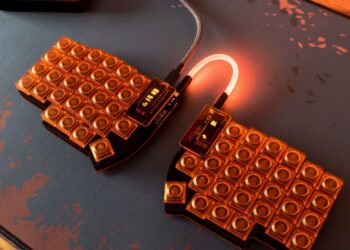In the world of PC gaming, the graphics card often gets all the glory. We obsess over frame rates, benchmarks, and thermal performance. Yet, even the most powerful GPU on the planet is utterly wasted if the image it produces is displayed on a subpar screen. Your monitor is your window into the digital worlds you explore; it’s the final, crucial link in the chain of visual fidelity. Choosing the right one is not just an upgrade—it’s a transformation of your entire gaming experience.
But the marketplace is a minefield of confusing acronyms and competing technologies. What’s the real difference between 144Hz and 240Hz? Is 4K resolution worth the performance cost? What on earth is a QD-OLED? It’s enough to make anyone’s head spin.
This is your definitive guide. We will demystify the jargon, break down the core technologies, and walk you step-by-step through the process of selecting the perfect gaming monitor for your needs, your games, and your budget. By the end of this article, you will be armed with the knowledge to make a confident and informed decision that will elevate your gameplay for years to come.
The “Big Three”: Your Foundational Decision
Before you get lost in the weeds of panel types and HDR ratings, you must first decide on the three most impactful specifications. These choices will dictate the type of gaming experience you have and the hardware required to power it.
A. Resolution: The Quest for Clarity Resolution is the number of pixels on your screen, expressed as width x height. More pixels mean a sharper, more detailed image.
- 1080p (1920 x 1080): The long-standing baseline for PC gaming. It’s the easiest resolution to run, meaning you can achieve very high frame rates even with a mid-range graphics card. This is the go-to choice for competitive esports players who prioritize frame rate above all else.
- 1440p / QHD (2560 x 1440): Often called the “sweet spot” for modern gaming. It offers a significant, immediately noticeable jump in sharpness and detail over 1080p without demanding the extreme GPU power of 4K. It’s the perfect all-rounder for gamers who want a blend of high fidelity and high performance.
- 4K / UHD (3840 x 2160): The pinnacle of image clarity. For single-player, story-driven games, the level of detail at 4K is breathtaking. However, this visual feast comes at a steep performance cost, requiring a top-tier, expensive graphics card to run smoothly at high settings.
B. Refresh Rate (Hz): The Pursuit of Smoothness Refresh rate, measured in Hertz (Hz), is the number of times your monitor updates the image per second. A higher refresh rate results in smoother, more fluid motion.
- 60Hz: The absolute minimum. While fine for some console gaming or slow-paced strategy games, it feels choppy and unresponsive for fast-paced PC gaming.
- 120Hz/144Hz: The modern standard for a great gaming experience. The difference in smoothness when moving from 60Hz to 144Hz is dramatic and immediately apparent. It makes tracking fast-moving targets easier and provides a much more connected feel.
- 240Hz and Higher: This is the competitive edge. Primarily for serious esports athletes in games like Valorant or CS:GO, the jump from 144Hz to 240Hz provides a subtle but measurable advantage in reaction time and motion clarity. For most gamers, the difference is subject to diminishing returns.
C. Screen Size and Aspect Ratio: Your Window to the World Screen size is a matter of personal preference and desk space, but it’s directly linked to resolution. A 1080p resolution will look blurry on a large 32-inch screen due to low pixel density. Conversely, the detail of 4K is best appreciated on a screen 27 inches or larger.
- Standard (16:9): The familiar widescreen format used by most monitors and TVs. It’s the most compatible format for all games and media.
- Ultrawide (21:9) & Super Ultrawide (32:9): These monitors offer a wider field of view, which can be incredibly immersive in racing, flight simulation, and cinematic single-player games. However, not all games support these ratios natively, and they are less ideal for competitive shooters where vertical vision is also key.
Under the Hood: The Science of Panel Technology

The screen panel itself is the heart of the monitor, and its underlying technology determines its visual characteristics. There are three main LCD types, and one revolutionary newcomer.
A. IPS (In-Plane Switching): The All-Rounder IPS panels are renowned for their superior color accuracy and excellent viewing angles. If you look at the screen from the side, the colors won’t shift or wash out. For years, their weakness was slower response times, but modern gaming IPS panels have become incredibly fast, making them the best choice for the vast majority of gamers who want a vibrant, responsive, and versatile display.
B. VA (Vertical Alignment): The Contrast King VA panels have one major advantage: contrast. They can produce much deeper, inkier blacks than IPS or TN panels, which makes them fantastic for playing in a dark room and for enjoying HDR content. Their response times can sometimes be slower than IPS, leading to “black smearing” in fast scenes, but the latest generations have significantly improved on this.
C. TN (Twisted Nematic): The Speed Demon TN panels are the oldest of the three LCD technologies. Their color reproduction and viewing angles are the worst of the bunch, but they have one redeeming quality: they are blisteringly fast. For a long time, if you wanted the absolute highest refresh rates and lowest response times, TN was your only option. Today, they are a niche choice, almost exclusively for professional esports players who are willing to sacrifice all visual quality for a fractional performance advantage.
D. The OLED / QD-OLED Revolution: The Ultimate Image Organic Light-Emitting Diode (OLED) technology is the future of display technology. Unlike LCD panels that use a backlight that shines through a layer of pixels, each individual pixel in an OLED panel creates its own light. This allows for:
- Infinite Contrast: When a pixel needs to be black, it simply turns off completely. This creates “true black” and a level of depth and realism that LCDs cannot match.
- Near-Instantaneous Response Time: Pixels can change state almost instantly, completely eliminating ghosting and motion blur for the clearest possible image.
- Incredible Color: QD-OLED, a newer variant, combines OLED with Quantum Dots to produce an even wider range of vibrant, saturated colors.
However, OLED is not without its drawbacks, the primary one being the risk of “burn-in,” where a static image left on the screen for too long can leave a permanent ghost. Modern OLEDs have many built-in mitigation features, but the risk, however small, still exists. They are also significantly more expensive.
Key Gaming Features You Must Understand
Beyond the core specs, modern gaming monitors are packed with features designed to enhance your experience.
A. Response Time: Banishing Motion Blur Response time is how quickly a pixel can change from one color to another (typically Grey-to-Grey, or GtG). A slow response time results in “ghosting,” where a faint trail is visible behind moving objects. For gaming, you want a response time of 5ms or less, with 1ms being the gold standard for a blur-free experience. Be wary of marketing terms like MPRT, which is a different measurement related to motion blur reduction and not the panel’s native pixel speed.
B. Adaptive Sync: Tearing Down Screen Tearing Have you ever seen a game where the image looks like it’s been horizontally sliced in two? That’s screen tearing. It happens when your graphics card’s frame rate isn’t synchronized with your monitor’s refresh rate. Adaptive Sync technology solves this completely.
- NVIDIA G-Sync: A hardware-based solution that requires a module inside the monitor. It’s historically been the premium, most reliable option.
- AMD FreeSync: An open-standard, software-based solution. It’s more common and generally cheaper.
- G-Sync Compatible: These are FreeSync monitors that NVIDIA has tested and certified to work flawlessly with their GPUs, offering a great balance of performance and price.
For a smooth, tear-free gaming experience, a monitor with some form of Adaptive Sync is non-negotiable.
C. HDR (High Dynamic Range): A New Level of Realism HDR allows for a much wider range of brightness and color than standard displays. In an HDR game, the sun will look blindingly bright, shadows will be deep and detailed, and colors will pop with lifelike vibrancy. However, not all HDR is created equal. Look for the VESA DisplayHDR certification:
- DisplayHDR 400: The entry-level certification. It’s a minimal step up from a good standard display and often not worth the premium.
- DisplayHDR 600: This is where HDR starts to become impactful, with higher peak brightness and local dimming for better contrast.
- DisplayHDR 1000 and above: This provides a true, transformative HDR experience with spectacular brightness and contrast.
Putting It All Together: What Kind of Gamer Are You?

Let’s combine this knowledge to find the right monitor for you.
- The Esports Competitor: Your priority is speed. You need the highest refresh rate possible (240Hz+) and the lowest response time. A 24 or 27-inch 1080p monitor with a fast IPS or TN panel is your weapon of choice. Visuals are secondary to performance.
- The AAA Immersion Seeker: You want breathtaking worlds. A 27-inch or larger 1440p or 4K monitor is your canvas. Look for a high-quality IPS panel for excellent colors, or a VA/OLED panel for deep contrast and amazing HDR. A refresh rate of 120Hz-165Hz provides a perfect blend of smoothness and fidelity.
- The Budget-Conscious All-Rounder: You play a bit of everything and want the most bang for your buck. A 27-inch, 1440p, 144Hz-165Hz IPS monitor is the undisputed sweet spot. It offers a fantastic experience in every genre without requiring a supercomputer to run.
- The Console Champion (PS5/Xbox Series X): Your console is king. You need a monitor with an HDMI 2.1 port to unlock 4K gaming at 120Hz. Look for a monitor with excellent HDR capabilities (DisplayHDR 600 or higher) to make your console games truly shine.
Conclusion: Your Perfect Window Awaits
Choosing a gaming monitor is a deeply personal journey. There is no single “best” monitor, only the best monitor for you. By starting with the foundational decisions of resolution and refresh rate, understanding the nuances of panel technology, and prioritizing the features that matter for the games you play, you can cut through the marketing noise.
Your monitor is a long-term investment in your hobby. It will likely outlast your current graphics card and maybe even your entire PC. Don’t treat it as an afterthought. Invest the time to research, understand your own needs, and choose a display that will do justice to your games. The perfect, immersive window to your favorite digital worlds is out there waiting for you.