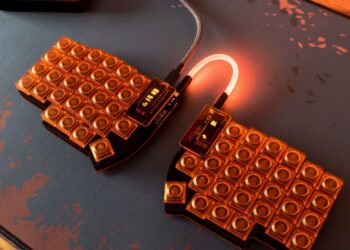The world of PC gaming is a dazzling landscape of breathtaking graphics and immersive experiences, but for many, the price of entry can seem dauntingly high. The notion that true gaming power requires a multi-thousand-dollar investment is a persistent myth. Welcome to the reality of 2025, where the sub-$1000 gaming laptop market is more competitive and powerful than ever before. Reaching this perfect intersection of price and performance is the ultimate prize for a budget-conscious gamer, and this guide is your definitive map to claiming it.
Finding a capable gaming laptop under $1000 is not just about finding a good deal; it’s about making a smart, informed decision. It requires understanding where your money is best spent, which components to prioritize, and which compromises are acceptable. The machines in this price bracket are engineering marvels, carefully balancing the raw power needed to run the latest AAA titles with the cost constraints of a budget build.
In this exhaustive guide, we will dissect the anatomy of a modern budget gaming laptop. We’ll explore the essential components, demystify the technical jargon, and establish a clear baseline for what you should expect in 2025. We will then dive deep into a curated selection of the absolute best models available, analyzing their strengths and weaknesses to help you find the perfect portable powerhouse for your needs. Whether you’re a student, a traveling professional, or simply a gamer who appreciates value, your search for the ultimate budget gaming machine ends here.
Decoding the Spec Sheet: Your 2025 Buying Blueprint
Before we unveil our top picks, it’s crucial to understand what makes a gaming laptop tick. In the under-$1000 category, manufacturers make strategic choices about every component. Knowing what to look for will empower you to see beyond the marketing and identify true value.
- The Graphics Processing Unit (GPU): The Heart of a Gamer’s Rig This is the single most important component for gaming performance. It’s responsible for rendering the images on your screen. In 2025, for under $1000, you should be looking for an NVIDIA GeForce RTX 40-series or a capable RTX 30-series card.
- Baseline: NVIDIA GeForce RTX 3050 or RTX 2050. These are entry-level cards capable of solid 1080p gaming, especially in esports titles and older AAA games.
- Sweet Spot: NVIDIA GeForce RTX 4050. This is a significant step up, offering access to DLSS 3 technology (Deep Learning Super Sampling), an AI-powered feature that can dramatically boost frame rates. This is the new gold standard for this price point.
- The Unicorn: NVIDIA GeForce RTX 4060. Finding a laptop with an RTX 4060 under $1000 is rare but possible, especially during sales events. This GPU offers fantastic 1080p performance at high settings and is the best you can hope for in this budget.
- The Central Processing Unit (CPU): The Brain of the Operation The CPU handles game logic, physics, and background tasks. A weak CPU can “bottleneck” a powerful GPU, meaning the GPU’s full potential is held back. The battle is primarily between Intel and AMD.
- Intel: Look for 12th or 13th-generation Intel Core i5 or even Core i7 processors (e.g., Core i5-13420H, Core i7-12650H). These offer a great mix of core count and clock speed for modern gaming.
- AMD: Look for AMD Ryzen 5 or Ryzen 7 from the 7000 or 8000 series (e.g., Ryzen 5 7535HS, Ryzen 7 8845HS). AMD CPUs are known for their excellent multi-core performance and efficiency, which can translate to better battery life during non-gaming tasks.
- Random Access Memory (RAM): The Multitasking Muscle RAM is your computer’s short-term memory. For gaming in 2025, there is a clear standard.
- The Minimum: 8GB of DDR4 or DDR5 RAM. This is the absolute floor. You can game on 8GB, but you may experience stutters and will need to close background applications.
- The Recommended Standard: 16GB of DDR5 RAM. This is the new sweet spot. 16GB provides enough headroom for demanding modern games, multitasking with Discord or streaming video, and future-proofing your machine for the next few years. Many laptops under $1000 now come with this standard.
- Storage: Speed is Everything Forget about old-school hard disk drives (HDDs) for your primary drive. A Solid-State Drive (SSD) is non-negotiable for a gaming laptop.
- Technology: Look for a NVMe (Non-Volatile Memory Express) SSD. These are significantly faster than older SATA SSDs, leading to dramatically reduced game load times and a snappier operating system.
- Capacity: 512GB is the common starting point in this price range. This is manageable, but with modern games often exceeding 100GB, it can fill up quickly. A 1TB SSD is a huge quality-of-life improvement. Also, check if the laptop has a second M.2 slot for easy future storage expansion.
- The Display: Your Window to New Worlds You can have the most powerful components in the world, but if the screen is subpar, the experience is ruined.
- Resolution: Full HD (1920×1080) is the standard and the perfect resolution for the GPUs in this price range.
- Refresh Rate: This is critical for smooth gameplay. A 60Hz display is the bare minimum, but you should absolutely prioritize a screen with a 120Hz or, ideally, a 144Hz refresh rate. This allows for fluid, tear-free visuals, which is a massive advantage in fast-paced games.
- Panel Type: Look for an IPS (In-Plane Switching) panel. These offer vastly superior color accuracy and viewing angles compared to older TN panels.
The Top Contenders: Best Gaming Laptops Under $1000 in 2025

After extensive research and market analysis, here are the top models that consistently deliver the best performance, features, and overall value for under $1000.
1. Acer Nitro V 15: The All-Round Champion
The Acer Nitro series has long been a king of the budget gaming space, and the latest Nitro V 15 continues this legacy with an incredibly well-balanced and potent package. It frequently offers one of the best GPU options available at its price point, making it a top choice for those who prioritize raw gaming power.
Key Specifications (Typical Configuration):
- CPU: Intel Core i5-13420H
- GPU: NVIDIA GeForce RTX 4050
- RAM: 16GB DDR5
- Storage: 512GB Gen 4 NVMe SSD
- Display: 15.6″ FHD (1920×1080) 144Hz IPS Panel
Analysis: The combination of a 13th-gen Intel Core i5 and an RTX 4050 is the perfect pairing for high-frame-rate 1080p gaming. This machine will comfortably run demanding titles like Cyberpunk 2077 and Baldur’s Gate 3 at medium-to-high settings, especially when leveraging the power of DLSS 3. The inclusion of 16GB of fast DDR5 RAM and a speedy Gen 4 SSD means you won’t feel held back by memory or loading times. The 144Hz display is the cherry on top, ensuring your gameplay is as smooth and responsive as the hardware allows. While its chassis is primarily plastic and the design is distinctly “gamer,” its performance-per-dollar is nearly impossible to beat.
A. Pros:
- Excellent performance with an RTX 4050 GPU.
- The 144Hz refresh rate display is perfect for competitive gaming.
- Often comes standard with 16GB of DDR5 RAM.
- Good thermal management for its class.
B. Cons:
- The build is functional but lacks a premium feel.
- Battery life is average, as expected from a gaming laptop.
- The webcam and speakers are serviceable but not exceptional.
2. Lenovo LOQ 15: The Cooling and Quality King
Lenovo has translated the premium design and engineering of its Legion series into a more affordable package with the LOQ line. The LOQ 15 stands out not just for its solid performance, but for its superior build quality and, most importantly, its exceptional cooling system. A cooler laptop is a faster laptop, as it can sustain higher performance over long gaming sessions.
Key Specifications (Typical Configuration):
- CPU: AMD Ryzen 7 7840HS or Intel Core i5-13450HX
- GPU: NVIDIA GeForce RTX 4050
- RAM: 8GB or 16GB DDR5
- Storage: 512GB Gen 4 NVMe SSD
- Display: 15.6″ FHD (1920×1080) 144Hz IPS Panel
Analysis: The Lenovo LOQ 15 is a testament to smart design. Its advanced thermal system, often featuring more heat pipes and larger fans than competitors, allows both the CPU and GPU to run at higher power limits for longer. This means less thermal throttling and more consistent frame rates. The keyboard is also a highlight, borrowing from the excellent design of its more expensive Legion cousins, making it comfortable for both typing and gaming. While some base models come with 8GB of RAM, it’s easily upgradeable, and finding a 16GB model under $1000 is common. Its slightly more subdued, professional design also makes it a great choice for students or professionals who want a machine that can game hard but doesn’t scream “gamer” in a classroom or office.
A. Pros:
- Best-in-class thermal performance, leading to sustained speed.
- Excellent keyboard and solid build quality.
- Understated design is suitable for multiple environments.
- Lenovo Vantage software offers great performance tuning options.
B. Cons:
- Base models may require a RAM upgrade from 8GB to 16GB.
- Can be slightly heavier than some competitors.
- Display brightness is good but won’t dazzle in bright sunlight.
3. ASUS TUF Gaming A15: The Durability Workhorse
The “TUF” in ASUS TUF Gaming stands for The Ultimate Force, and the brand lives up to this name by emphasizing durability and reliability. The TUF Gaming A15 is built to withstand more than just the rigors of a heated gaming session; it’s MIL-STD-810H military-grade certified, meaning it has been tested against drops, vibration, humidity, and extreme temperatures.
Key Specifications (Typical Configuration):
- CPU: AMD Ryzen 5 7535HS or Ryzen 7 7735HS
- GPU: NVIDIA GeForce RTX 3050 / RTX 4050
- RAM: 8GB or 16GB DDR5
- Storage: 512GB or 1TB NVMe SSD
- Display: 15.6″ FHD (1920×1080) 144Hz IPS Panel with Adaptive-Sync
Analysis: For the gamer on the go, the student who shoves their laptop in a backpack, or anyone who values peace of mind, the TUF A15 is an outstanding choice. But its toughness doesn’t mean it compromises on performance. Configurations with the RTX 4050 are readily available in the sub-$1000 price range, and its AMD Ryzen processors are highly efficient. A key feature is its display’s support for Adaptive-Sync, which synchronizes the screen’s refresh rate with the GPU’s output to eliminate screen tearing for an even smoother visual experience. The A15 also boasts an easily accessible chassis, making future RAM and SSD upgrades a simple process.
A. Pros:
- Military-grade durability provides excellent peace of mind.
- Strong gaming performance, especially with RTX 40-series configs.
- Easy to upgrade RAM and storage.
- Often includes a MUX switch for a direct GPU connection to the display, boosting performance.
B. Cons:
- Can be bulkier and heavier than its rivals.
- The fans can get loud under heavy load.
- The “gamer aesthetic” might not appeal to everyone.
Final Verdict: Making the Smart Choice

Choosing the right gaming laptop under $1000 in 2025 comes down to prioritizing what matters most to you.
- For the Pure Performance Seeker who wants the highest possible frame rates for their dollar, the Acer Nitro V 15 is often the top pick, packing a powerful GPU/CPU combination that punches well above its price tag.
- For the Strategic Gamer who values sustained performance, build quality, and a superior user experience (especially the keyboard), the Lenovo LOQ 15 is the smarter, more refined choice.
- For the Mobile Warrior who needs a machine that can handle both the digital and physical battlefield, the rugged and reliable ASUS TUF Gaming A15 is the clear winner, offering durability without a major sacrifice in power.
The gap between budget gaming and high-end performance has never been smaller. By understanding the key components and identifying the models that offer the smartest compromises, you can secure a truly exceptional gaming laptop for under $1000 that will serve you well through 2025 and beyond.